What Brand Laptop PC Should I Buy? I Don’t Know Much About Computers!
Sooner or later you are going to want to buy a new laptop. This is especially true if you are still running XP since the end of support for this great operating system is April 8, 2014. Microsoft has delayed this date several times but it looks like they are sticking to their guns this time around.
When shopping for a new machine they are lots of factors you will need to look at before making your purchase. First and foremost is the operating system. Almost all computers that are sold at retail stores will ship with Windows 8.1 installed. For many folks, this will not be a comfortable option.
Windows 8 is not user friendly unless you are using a touch screen computer or laptop. In addition, it is slower and more sluggish then Windows 7. I have yet to see a “snappy” Windows 8 computer. If you do want a Windows 7 system, you will need to look online at Tiger Direct or HP online. Both places have them available.
The next thing you need to decide is what brand you want to purchase. The truth is, most manufacturers get their parts from primarily the same places. They are almost all made overseas and are similar in quality. I would put more emphasis on how much you can get for the money over buying a specific brand. Many folks have a pet peeve for a certain brand and that is fine. For me, I like Toshiba laptops.
They have a great looking screen and the ones I have seen are all fast, as long as you get Windows 7. So brand should not be a limiting factor in buying a new laptop. All brands have certain “bugs” that might show up in certain models, as it did for us a few years back from Dell. Overall, almost all the Dells that we purchased were perfect and ran fast.
Next, you need to decide how you will use the machine. If you are doing mostly browsing and a few word documents, the standard video card that comes with the laptop will be enough. If you like games and working with videos a lot, then a more powerful video card will be in order. Bear in mind that you cannot upgrade the video card on a laptop so get the most you can afford so you will not be sorry later.
Now you need to think about what you are going to store on your new machine. If you are just going to save a few pictures and maybe a couple of downloaded songs a standard 500 Gig drive or less might be fine for you. If you are an I Tunes junkie then you will need to go with a Terabyte or higher hard drive. If you do not need a ton of storage space, I recommend going with a solid-state drive. Since they have no moving parts, there is little that can be rattled if your cat accidentally knocks your laptop off the counter.
My advice is to shop around and get the best deal you can with the most options. Do not go lower then you need just for price since laptops are not easily upgraded like their desktop counterparts. Make a checklist and determine what options you need and which ones you do not. It will make shopping for your new machine that much easier.
Posted By, Ross Deprey from RingaGeek.com
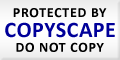




Recent Comments