4 Ways to Crash-Proof Your Data Backups
With so much of our lives being highly dependent on digital storage, the issue of backing up data has become all the more important these days. Crafting a thorough backup plan is certainly a start and should be done ASAP. Just as important is ensuring that your backup plan isn’t vulnerable to hardware and software crashes. You can make your backup regimen nearly bulletproof by relying on the following tactics.
Use Local NAS Machines
The first step in ensuring that your backup plan isn’t for naught is to use local network-attached storage devices for regular backups. A heavy reliance on RAID will guarantee that hard drive failures don’t derail your best-laid plans. When setting up NAS devices on your home or office network, don’t skimp on components. Spending a little extra will ultimately buy you peace of mind.
Employ Redundant Power Supplies
Aside from motherboards, power supplies are the PC components most likely to fail on any given day. You can reduce the likelihood of failure to some degree by investing in high-quality power supplies. Regardless, every power supply fails sooner or later. If you don’t want to lose data due to hardware failure, consider a fail-safe component like a 1U redundant power supply for your office server.
Sync Files to the Cloud
In addition to local NAS precautions, it’s a good idea to use cloud storage services to back up important data. There’s hardly a shortage of solid cloud backup providers to choose from. With services like Dropbox, CrashPlan and Google Drive delivering exemplary backup at amazing rates, there’s no reason not to have your mission-critical data synced to the cloud in case of disaster.
Go Retro with Optical
It’s certainly true that mechanical hard drives, Flash memory and cloud storage have surpassed optical media like DVDs in terms of convenience and capacity. However, few backup options can trump optical disc storage when it comes to longevity. It’s definitely a good idea to back up important files to 4.7GB optical discs for emergency access at a moment’s notice when something inevitably goes awry.
Locking It Down
No doubt, keeping your data safe can be trying in this day and age. With constant malware threats and hacking attempts to contend with, it’s all the more important to ensure that your hardware can be counted on. By covering this important base, you’ll have one less thing to worry about. Explore all of the options presented above to avoid potential future data backup disasters.
Protect your data back-ups by visiting http://www.dynapowerusa.com/dyna/product/SwitchingPowerSupplySolution/IpcSolution/1uRedundant.asp today.
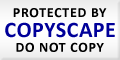




Recent Comments