Speedy Service: 4 Gadgets that Will Speed Up Your Business Processes
Running a modern business is hard to do without technology. And it can be difficult to compete with your competition if your business and service isn’t fast enough. Luckily, with the technological advancements of today, there are plenty of gadgets that will help you save time with tasks that used to eat up precious business hours. Below are four smart gadgets that will help you perform your business processes quickly and efficiently.
with the technological advancements of today, there are plenty of gadgets that will help you save time with tasks that used to eat up precious business hours. Below are four smart gadgets that will help you perform your business processes quickly and efficiently.
Netbooks
Sometimes you can’t get work done because you aren’t sitting at your computer. In today’s world, you can basically have a computer on hand at all times, and get work done even when you aren’t at work. Travel lightly by bringing along a netbook. It is a small, cheap, lightweight alternative to a regular-sized computer. Work with large amounts of data, surf the Net and communicate with co-workers on this small tool. Carry the netbook anywhere from an airport to coffee shop. Fold it up and stow it away in almost any place.
Postage Meters
Postage meters remove the hassle out of handling mail. Companies use postage machines to determine the weight of letters and packages and apply stamps automatically. It may be necessary to use a permit if you need to send bulk mail. The bulk rates can be more affordable than the regular ones. All types of mail from bulk to first class are sent using this meter. If your business sends a lot of mail, it can be frustrating to get everything in order, and get things out on time. If you try using automated systems and incorporate this technology into your mail system, you will have less back up and meet your deadlines.
Scanners
Most companies today are going paperless, however sometimes you have a physical document that you really need to be digital. In this case, a scanner is needed to avoid writing out large amounts of information. After an image is scanned into the computer, it can be copied, edited and distributed in many ways. If you do not scan, you could end up with stacks or file cabinets full of papers. The scanning process takes only a few minutes to finish and the controls are easy to use.
VoIP Phone Systems
More VoIP phone systems are showing up in various offices. The main advantage is the low cost. The long-distance calls are more affordable when a VoIP system is used. There are numerous tasks that you can perform. Find your associates online, send instant messages and conduct video calls to name a few.
Carry out a free trial to see if the product suits your needs. Take this system with you wherever you travel in the world. Choose the right number of lines and features. With VoIP, do everything that you would normally do on a regular phone like track calls and check voice mails.
Business gadgets are becoming faster and more efficient, which increases the overall popularity. People can replace traditional phones with more high-tech VoIP products. They can also replace simple phones with smartphones that allow them to text, email and surf the Web. Remain organized and stay in close touch with other professionals when you use business gadgets.
Article by , Dixie Somers
Posted by, Ross Deprey
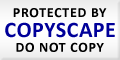
Decision Time: Following 4 Tactics To Releasing Your New Technology
There are thousands of ways that you can release a new product, and products in the technology sector garner thousands more methods simply because they are linked to the most versatile industry on the planet. However, when you are looking at releasing your new product, you have to take careful consideration of these four tactics.
most versatile industry on the planet. However, when you are looking at releasing your new product, you have to take careful consideration of these four tactics.
Your Product Needs To Be Pre-Advertised
Unlike Beyonce’, you cannot simply drop a product on the market and expect it to do well. Regardless of the function or type of the product, you will find that its worth in the marketplace must be established before you release it. When people invest in new technology products, they have to know that it really has a purpose. Otherwise, they’re simply going to pass it over thinking something else they already own will do the job.
Your Technology Product Has To Look Totally Unique
Even if your product is inspired by other products, you must be certain that your products look different than everything else on the market. Setting aside the legal hassles involved with making something look oddly like a competitor’s product, the marketing and the product itself have to be distinctive. If you are not careful to make unique products and unique marketing, people are going to think your ads are actually for a competitor’s product. Essentially, you will then be advertising for the competition at your own expense.
Your Product Must Be Designed For A Second Act
As soon as your new product is released, the first question people will ask is whether or not you’re coming out with an updated version next year. If you market your product as a one-off, most people are going to grow disinterested. The marketplace demands that consumers are able to grow with their technology devices, and you want to make customers even happier next year when the updated version comes out. This is how you build a cult-like following.
Allow Customers To Pre-Order The Product
When customers get to pre-order your products, they are getting in on the ground floor very early. If you force the entire public to wait, some people might grow disinterested. The fact is, word of mouth from people who have pre-ordered will force other people to think about when they want to buy, not if they want to buy.
When you are releasing your new technology products, you can easily improve your chances of solid early sales by following these tactics and sticking to them to keep customers happy and buying. Visit the Domo blog for more information to help you with your product or service.
Article by , Hannah Whittenly
Posted by , Ross Deprey
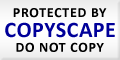
How The Hummingbird Update May Affect Your Rankings in Local Searches
Every so often Google modifies its search algorithm to provide better and more relevant search results. Sometimes the effects of the changes are drastic and turn the SEO world upside down. Other times they are barely noticed. Which category is Hummingbird?
world upside down. Other times they are barely noticed. Which category is Hummingbird?
Time for Change
In the past, Google made updates to its search algorithm, but didn’t really change the core code. Hummingbird is different. It is an almost completely new code base. A rewrite was necessary because the old algorithm was written more than a decade ago. In that time the number of Internet users has grown from approximately 500 million people to almost 3 billion. The old algorithm still worked, but was not created with that kind of demand in mind. It was slow and not well suited to the type of searches people enter in the search box today.
Hummingbird Understands
Google’s old algorithm would seek keywords in a query and focus on them. Hummingbird looks at the entire query, so results relate to the entire query, not just a keyword or two. In other words, it is an attempt for an algorithm that understands what a search query means, not just what keywords it contains. Ten years ago a query might have been, “Iraq Desert Storm”. The old algorithm was written to handle that type of query. Today someone seeking the same information might type, “When was Desert Storm”. The second query is a “natural language” query – a query written the way people talk. The Penguin and Panda updates helped handle the change in search habits, but did not touch some of the deficiencies in the core code of the search algorithm. Hummingbird uses older code that works well with modern queries, like Penguin and Panda, and replaces the code that didn’t. The new code works well whether the query is keyword based or uses natural language.
Effect on Local SEO
Hummingbird could be a game changer for search. It is faster and understands natural language better than the old algorithm. But does it change the way local SEO works? Somewhat, but nothing like Penguin and Panda did. The fact that no one knew Hummingbird had been implemented until Google announced it almost a month later demonstrates that. It does lower the emphasis on keywords, but Google has been doing that for years. Previous updates increased the importance of content over keywords, and Hummingbird continues that trend. So the aim of local SEO should be to create useful content using natural language. Keywords are still important, but if used unnaturally they can hurt search rankings. Relevant and useful content will improve rankings.
Google updated its algorithm because the old one was outdated and did not fully meet the needs of modern searchers, even though it appeared to work just fine. Sometimes it just makes sense to update the technology you use. Let Sparknode Cloud hosting show you how the latest virtual and cloud technologies can provide with fast, resilient hosting that responds to your changing needs in real time, not our time.
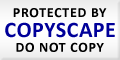
5 Technologies You Can & Should Have on a Budget
Today, technology is at the center of both people’s lives and popular culture. Not possessing certain kinds of technology can make a person feel left out. Thankfully, you can obtain some of this amazing technology without spending too much money. Below are five technologies you can and should have on a budget.
obtain some of this amazing technology without spending too much money. Below are five technologies you can and should have on a budget.
1. A Smart Phone
Almost everyone today has a smart phone. Not having one can feel alienating. While the top models may be pricy, you can still obtain a phone with almost all of the basic features of a smart phone such as the ability to browse the net and run apps. Inquire about obtaining one from your phone service provider. They can give you a significant discount.
You will also be amazed how useful this investment will be to you on a daily basis. Smart phones are loaded with so many different apps and programs to aid people in their everyday lives.
2. An HD Television
High definition picture quality is just plain superior to standard definition. There’s no getting around it. While obtaining an HDTV may have put you back several grand several years ago, this is no longer the case. Thanks to strong competition, reasonably priced HDTVs can now be found at most retailers. They are offered in many different sizes to fit just about anyone’s needs these days.
3. A Home Security System
Protecting your family is important. Thankfully, there are many home security companies that provide their services at affordable prices. For example, you can purchase a Vivint home automation bundle that includes security devices such as cameras, electronic door locks and motion detectors. This seems like a large investment, but there are a lot of different packages offered to fit your budget. And what is more important then protecting not only all your other belongings and investments, but your family and home.
4. Video Conferencing
Making long distance phone calls can be extremely expensive. High end video conferencing is even more costly. Thankfully, you can now have both for completely free from some of the major instant messaging services like Skype. All you need is an internet connection and an inexpensive webcam. Today, most laptops and digital devices come with built-in web cams. You may not even have to purchase one.
5. GPS
GPS stands for global positioning system. It is what people for the past few decades have used in their cars to provide navigation to specific locations. Having GPS can prevent you from becoming lost and can assist you in arriving somewhere on time. Thankfully, you no longer have to purchase an expensive GPS system for your car. You can simply install a GPS app on you smart phone or tablet. Some of these apps are even available for free.
Cutting edge technology can provide us with entertainment and make our lives better. Purchasing new technology can sometimes be expensive. However, with a little smart shopping, you can still obtain most popular forms of technology while living on a budget.
Article posted by, Brionna Kennedy

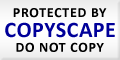
Fox on Fire: Why Should I use Mozilla Firefox?
The web is a very collection of information just like a large library. But not only books, articles, news and related documents can be searched from it. In fact, almost everything can be done on the web, including transactions, businesses, work, study, and many more. The question now will be how would you do these things? Or in short, how would you obtain those things from the internet? The answer is, use a web browser. A web browser is an application that converts binary information floating in the internet into something that can be read, viewed, and in short, can be understood by people. There are many available web browsers out there. But I think you know that the most popular web browser in the world is no other than Internet Explorer, IE by Microsoft. Of course this is expected since it is bundled in every windows version that we have used. It was even considered by some as the “king of the internet”. This was so the case until a rival came and questioned its kingship. The name of this challenger is no other than Mozilla Firefox, known simply as Firefox. Why should I use Firefox? Let us see.
Firefox humbly started in 2004, and in fact, it was not welcomed warmly due to some instability and security issues. But after a series of security patches and repairs, Firefox grew from version 1.0 to version 3.5 (as of now). Factually, IE still dominates the market share in terms of users. But Firefox is swiftly coming up the ladder as the second most popular web browser, besting competitors such as safari, opera, Netscape, and chrome. By the time Firefox 3 was released, it recorded an astonishing 8 million unique downloads in just one day, making it a Guinness World Record holder. Let us now talk about its advantage against IE. Well, not everyone agree with this, but Firefox has a lesser security vulnerability (Firefox 3.5 makers claim that it has no security issues) meaning to say it is safer to use than IE. The current version also consumes less memory compared to IE. Firefox also comes with a rich set of features including tabbed browsing, download manager, unique add-ons, and security tools such as private browsing option. Why should I use Firefox? Many people are switching to it and many experts are recommending it, so why not give it a try?
Another good thing about Firefox is that it is open-source software, meaning to say no one owns it and everyone can help improve and distribute it. The main significance of this is that, the so called “digital imperialism” can be prevented since third-party software makers can freely create applications for it, and can distribute them also for free. So, for the last time, I can ask myself the question of the day. Why should I use Firefox? I will not elaborate on my answer but definitely all I can say is that it is far better than any existing web browser out there.

Simple Tips for Dealing with Frequent Computer Errors
Are you one of those people who often wonder “why is my computer so slow and have computer errors?” Does your PC often leave you high and dry, while you are working on it? If you answered yes, then be sure to read this article. Discussed below are three pointers that will help you speed up your PC and get rid of common PC errors, such as runtime errors, driver errors, DLL errors and RunDLL errors.
-
Check the RAM on your PC
RAM is your PC’s “workspace” and it stores the information that is currently being used by your computer and any software installed on your computer. It is imperative to have adequate RAM on your PC. How much RAM do you require? Well, this will depend on what you use your PC for. For instance, if you use your computer to run standard applications, such as PowerPoint, Word, etc or for general Internet browsing then 256MB of memory should be sufficient. However, if you run high-end graphics programs or the latest games on your machine, then we suggest that you install more RAM.
Also, you must ensure that all the RAM chips on your computer are free from any physical problems. To check this, we recommend that you use a good memory test tool. These tools are easily available on the Internet.
-
Regularly clean the Windows Registry
The registry is the most critical component of your computer as it stores all information about system hardware and software configuration, system and network settings, and user profiles. The registry feeds necessary information to the operating system, applications and all other tasks that are performed on your PC. Being such an important component, it is imperative that you maintain a clean and compact registry.
Registry problems generally occur due to the accumulation of a large number of unwanted information within it. Another cause of registry errors is that malware programs, such as viruses, and spyware add several malicious entries within the registry and corrupt the existing entries.
To prevent registry problems, it is important that you regularly scan and clean your registry. We recommend you use an advanced registry cleaner for this purpose. Registry cleaners are easily available for download on the Internet.
-
Regularly clean and Defrag your system’s hard disk
Many computer experts recommend that all computer users must clean and defrag their hard disk at least once a month.
Regular hard disk clean up is essential because as you install/uninstall programs, browse the web, and create new files and folders, a lot of data gets stored on the system’s hard disk that you do not actually require. You can use the Windows Disk Cleanup tool to get rid of this unwanted data. Disk cleanup also increases free space on your disk by compressing old system files.
With constant removal and addition of data, it becomes impossible to store data on the hard disk in a contiguous way. As a result, the load on the hard disk increases because it has to look in different places to read one particular file. This not only results in slow computer performance, but may also cause physical damage to the hard disk. To prevent these problems, you must regularly run the Windows Disk Defragmenter tool to defrag your hard disk.

The Increasing Popularity of Remote Computer Repair Services
Instead of jumping from one company to the next, some organizations are expressing a preference for remote computer repair services. Customers have found that the online sector can deliver similar or even better products if they can apply some diligence. On the financial side, there are savings relating to the cost of transportation and communication. The repair service will normally target hardware and software issues. It can work for PCs and laptops as well as some tablets. The only irreversible requirement is that you must have a working computer connection with broadband or other forms of internet. This will enable the professionals to get in touch and manipulate the configurations accordingly.
- Errors that can be dealt with easily: The beauty of the remote system for dealing with computer repairs is related to the fact that you can accomplish the task with the minimum of fuss. It can be used to deal with both the peripherals and the main part of the system. The technicians do not have to travel to the physical location and you can even incorporate remote systems for monitoring the entire structure. The fixes can be tested for accuracy and efficacy as you look for solutions that work for you in all the circumstances.
- The use of resources: All businesses operate within a context that has limited resources. This is one of the ways in which you can plan the development of your strategy accordingly. The vendors will be aware of the generic problems that tend to arise. Therefore it will be relatively easy for them to come up with bespoke solutions in response to the requests from the general business community. Most of them have functioning websites which are used as a means of communication.
- The remote technician: There is no longer a need to keep a firm control on the movements of your professional when they are trying to do this work. In fact you may be able to give them more leeway in terms of the way that they deliver their services. A reputable company will give you feedback on the way that operations are going even if it means that they have to constantly review their involvement in the scheme. For example you may able to deal with the occasional errors that arise during the ordinary course of your operations.
Ensure that you verify the client list so that you do not start business arrangements with companies that are not capable of delivering according to your specifications. The competition within the sector is not as high as it could be if everyone participated in improving the outcomes for the various businesses that are part of the scheme. There will be certain occasions when the business model has to be adjusted because there is a specific problem that requires the physical presence of the technician. However in this instance you can get away with remote services. They are cheap and effective. Those are the principles on which small businesses have been able to survive the onslaught of the market.

Remote Computer Repair Is the Future!
If you’ve been suffering from sluggish programs and system crashes despite the fact that your hard disk is only six months old and everything else is just around the same age, there’s a big chance that the problem isn’t hard disk related. Just like everyone else, you have probably picked up a malware or a spyware which makes your operating system lag. Aside from the system crashes and the corruption of you important files, you also run the risk of having your confidential information accessed by someone else every time you go online. If this thought doesn’t give you the chills, yet, how about the risk of having your credit card information stolen and your bank accounts drained? Before you panic and pack up your computer to have it repaired, stop. You don’t have to transport your computer to the shop because remote computer repair is the future.
Why should you waste gasoline money when someone can diagnose your computer simply by accessing it online? Remote computer repair is the future because it saves you a lot of time and you can keep an eye on the repair process while it’s going on. This way, you also educate yourself about maintaining your computer. Companies who perform remote computer repair will happily tell their clients about preventive measures which can keep viruses from infecting the operating system again. Transporting your computer to a shop is really only necessary when you’re certain that the hardware is the problem. If it’s a glitch in the program or a virus infection, it can easily be fixed without the PC leaving your doorstep.
Before raving about how remote computer repair is the future, though, transfer your confidential files to portable disks. The process of having someone else do repairs from a remote computer is strangely similar to allowing spywares to your operating system. This is also one of the reasons why a handful of people are skeptical that remote computer repair is the future. This can easily be remedied, though. Before downloading the program which allows the other party to access and control your computer, remove all confidential files from the machine. As a matter of fact, you should also do this before transporting your computer to a shop. This can prevent strangers from poking into your private life. Once you cross out this privacy risk, you can certainly say that remote computer repair is the future simply because it’s convenient and safe enough once you take the necessary precautions.
Remote computer repair services also offer 24/7 support. This is certainly more than what you can expect from your local repair shop. This will work to your advantage if you’re running a business and you need repairs done outside work hours. Just choose a reputable remote repair company known for having professionals in their team. When you read reviews online, check on their client support, security issues, the speed and effectiveness of their service, and warranties. To be safe, only believe reviews which give you both sides of the coin.

How to Fix Out of Memory Error
Out of memory error can disrupt the normal PC operations in an instant manner. One can get to fix the out of memory error using standard software solutions such as antivirus services and custom software solutions. Generally the error is encountered when one tries to open the word or excel files from their PC systems. One smarter way for dealing with the error is to restart the PC system on the go. This can provide instant solutions in certain cases where the actual problem is related to cache memory. Usually the size of the cache memory becomes full with pointers and memory addresses of recent applications.
As a result, the error is encountered amongst the heavy users. Another smarter way of dealing with the error is to increase the cache memory size of the PC on the go. This can help in faster loading of applications without any concerns whatsoever. These are in fact smarter solutions that one can easily enable on their PC platforms without any concern. Professional PC repair and health services should also be sought out for as one tries to solve the out of memory problem. These are indeed highly flexible and scalable solutions that can help one and all in no time. SME and SOHO groups should be careful while trying to deal with out of memory error on the go in a seamless manner at all times. In certain cases these errors can prove to be pretty fatal too and disrupt the normal PC operations. The user might not be able to access the application at all as the resources will be blocked completely and a system deadlock is pretty obvious too.
It is imperative to fix the out of memory error as and when one encounters it. These might be triggered by virus attacks too. At times malware and pseudo codes can disrupt the usual PC operations by injecting the falsified actions in user screens. Online resources should be accessed by the novice users. They can get to benefit endlessly from the rich and actionable information in just about no time at all. Users who are unsure about the options and ways to tweak their cache should benefit from the professional services. These can be availed in affordable prices without any concerns. There could be some confidential data and app’s in your PC and you might not like to compromise your data with the malware injected errors.
Get going and ensure to make your PC systems error free at all times. The best in class solutions and PC protection mechanisms can be leveraged by one and all in a seamless manner at all times. These are indeed highly flexible and smarter solutions that can provide on the go solutions to the PC users if they are facing concerns. One can fix their out of memory errors without any hassles. It is imperative to protect PC platform through reliable anti virus and spyware solutions. These can optimize the performance of the PC systems in no time.

Tips To Deal With McAfee Security Center Issues
When you purchase your computer, it comes pre-installed with certain key applications. One of these is a good malware protection software. If your PC does not come with malware protection software, then you must install one as soon as possible. You must not operate your computer without this crucial tool, especially if you intend to connect your computer to the Internet or use external devices like CD or flash drives.
One such popular anti-malware software that is used to protect computers across the world is McAfee Security Center. It is a comprehensive software suite that protects your computer against virus, spyware, phishing, and other malware. Moreover, it offers a personal firewall for added protection and a restore facility. Although McAfee Security Center is a great software and provides sufficient protection to your computer, it is not perfect and you may experience certain issues with it as is typically the case with most security applications. In fact, you may face a common problem where you find that your computer is slow after installing this software and you may decide to uninstallMacAfee security center. Other reason why you may be facing problems is that the application may have become corrupt or your subscription may have expired. To get rid of these problems you need to ensure that you perform a complete uninstall of the software.
Since McAfee Security Center has many products included in it, it is almost impossible to completely remove it through a normal uninstall procedure. Listed below are few ways to completely uninstall McAfee software to deal with its issues:
- Normal Uninstall through Add or Remove Programs Utility
- Go to the Start menu and then the Control Panel.
- Double-click Add or Remove Programs to open the utility.
- Browse through the list of installed programs on your system and find McAfee Security Center.
- To make sure that you completely uninstall the software, you must select all the McAfee products for removal including VirusScan, Firewall, Privacy Service and SpamKiller.
- After you uninstall the software, you must restart the system.
- If you notice that any McAfee product has not been removed even though you tried to remove it, you may follow the procedure listed below.
- Select the option My Computer in your Windows Explorer and open it.
- Locate the folder named McAfee Program Files.
- Open the subfolder \Agent\App.
- Find all the files called .adf and remove them.
- Now go to Add or Remove Programs and remove McAfee Security Center once again.
- Automatic Uninstall process: You should opt for this process which lets you remove McAfee Center automatically only if normal methods fail. However, this process will not work on computers that have Windows 98 or Windows ME as their operating system. This automatic procedure not only works for Security Center, but can also be used for a host of other McAfee products. For automatic removal, you need to visit the McAfee website and download a program known as MCPR. Save the exe file and use it after closing all McAfee products.
After you have removed the software, it is recommended that you perform a registry cleanup to make sure that there are no registry entries pertaining to McAfee Security Center left behind on your system.





Recent Comments